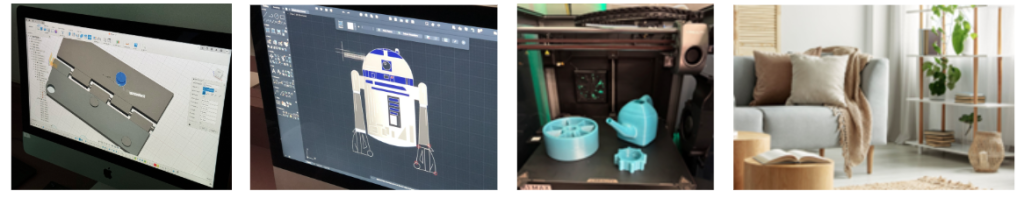COMPUTER STUDIES 10
This exciting introductory course is open to grade 9 or 10 students interested in computers. You do not need to be a computer whiz to take this course. Students will learn to use a variety of skills and computer applications, including Video Game design and creation, Augmented Reality, Programming, Photo Editing, Video Editing and much more. Much of the course centers on using computers to enhance the ability to access and share information. Highlights from this course include:
- Designing and pressing your own pin
- Creating your own app
- 3D printing
- Exploring design programs
- Exploring puzzles and games
- Some basic coding
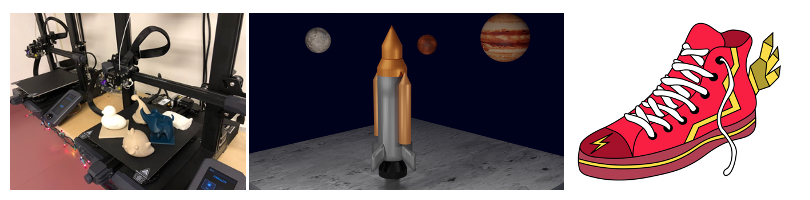
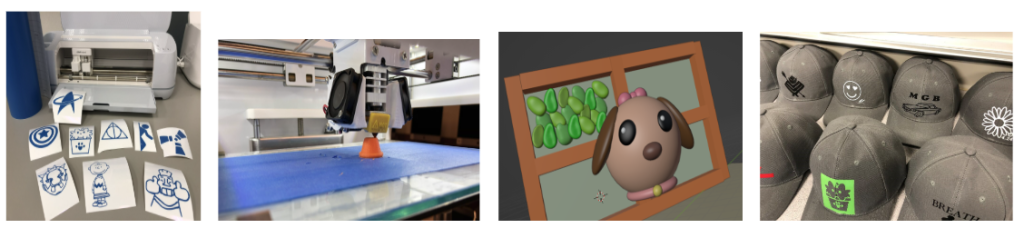
COMPUTER INFORMATION SYSTEMS 11
The emphasis of this project-based course is computer literacy, the effective use of the computer and the development of problem-solving techniques. The curriculum is divided into these main components: programming, electronic communications and formatting using multimedia tools. Students will have the opportunity to explore topics such as augmented reality, robotics, filmmaking, circuitry, and 3D modelling. Highlights from this course include:
- Controlling robots
- Basic circuitry
- Animation & video making
- 3D Modelling
- Programming Projects

COMPUTER INFORMATION SYSTEMS 12
This course will expand on the material covered in Computer Information Systems 11. The components of the course include:
- Computer Programming
- Digital Media Development
- Applied Digital Communications
- Computer Information Systems
Projects will include creating games using Unity and Blender 3D game engine. Students will also have the opportunity to develop professional web sites using HTML, CSS, Dreamweaver, Adobe Animate. The Digital Media component will focus on Blender 3D, Photoshop, and opportunities to do 3D printing and Robotics. Students may have the opportunity to create a major project in their area of preference.
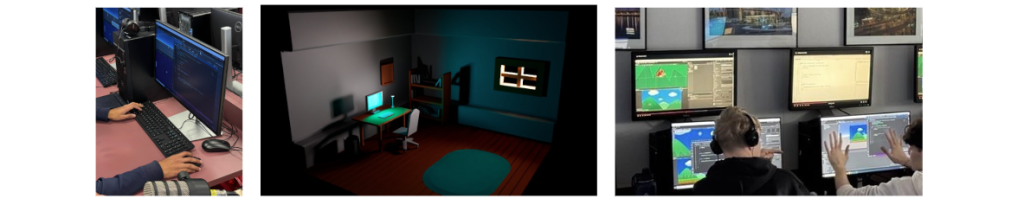

DIGITAL MEDIA DEVELOPMENT 11
An introduction to media design concepts featuring digital media hardware and software tools and techniques, survey of media design applications, and issues relating to the use of media. Students plan media-based projects using text, graphics, audio, video, animation, and interactivity and follow a development process to create projects. Topics of study include video production and editing using Adobe Premiere, document publishing and design using Adobe In-Design and Photoshop, web page creation in Dreamweaver, animation and 3 dimensional animation using Sketch-Up, Character Animator, and Blender.
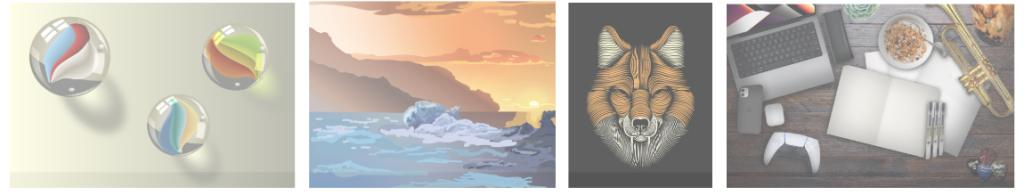
DIGITAL MEDIA DEVELOPMENT 12
This course builds on the learning outcomes introduced in Media Design 11. The course covers the four main areas introduced in Media Design 11 in greater detail and a higher level of complexity.
- Desktop Digital Video – Learn and use the processes of each stage of video production: pre-production, production, and post-production to produce digital video using the computer.
- Graphic Design and Desktop Publishing – Use digital cameras, scanners, and imaging tools such as Photoshop to produce complex documents featuring graphic design concepts and page layouts.
- Design and Animation – Plan, design and create animation content using a variety of animation tools and media elements.
Highlights from this course include:
- Designing & pressing your own t-shirt designs
- Creating stickers and mugs
- Digital sculpting
- Movie making and special effects
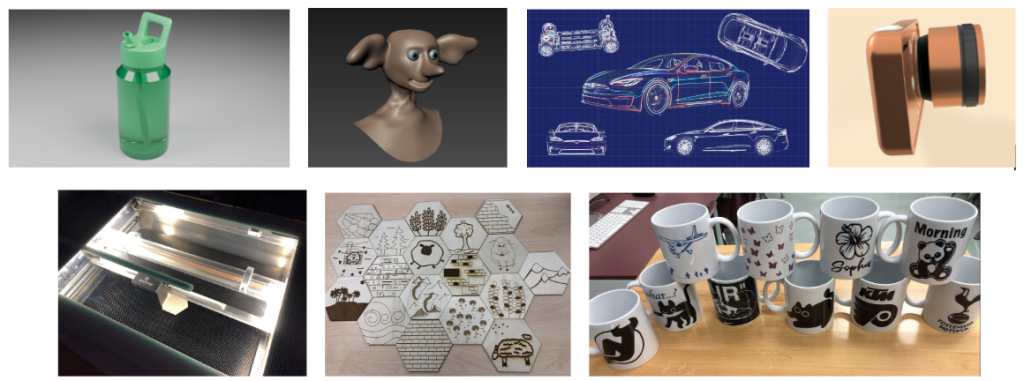
INTRODUCTION TO DRAFTING
If you are thinking about a career in Architecture, Engineering, Drafting, Interior design, Fashion Design, Urban Planning, or in any of the Skilled Trades, then you should consider these courses. Every product, from an iPhone to an airplane, started out as an idea in someone’s head. The field of Drafting and Design provides the means to communicate ideas to others, through technical drawings, 3D models, and animations.
DRAFTING 10 Level I
This is an entry level course open to all grade 9 – 12 students and will begin with basic sketching procedures, but will primarily be focused on CADD, (Computer Assisted Drafting and Design) and SketchUp. A variety of industry standard software will be used to produce practical, real-life 2-D and 3-D projects, models, and animations. Topics such as building construction standards and manufacturing techniques will also be covered. You will get hands on experience with 3D printing and create your own house design. Highlights from the course:
- Creating your own phone stand
- Designing a house plan
- Making models
- Interior design projects
- Exploring building codes & standards
- Manufacturing projects
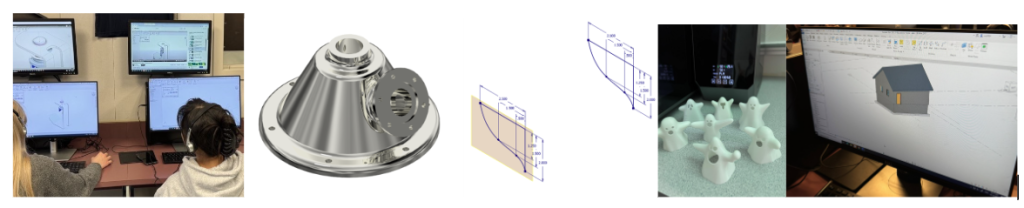
DRAFTING 11 Level II
This is a continuation of DRAFTING 10 Level I. More complex projects may include an actual working set of House Plans, and 3D “Walk-through” of a house. Topics such as building construction standards and manufacturing techniques will also be covered.
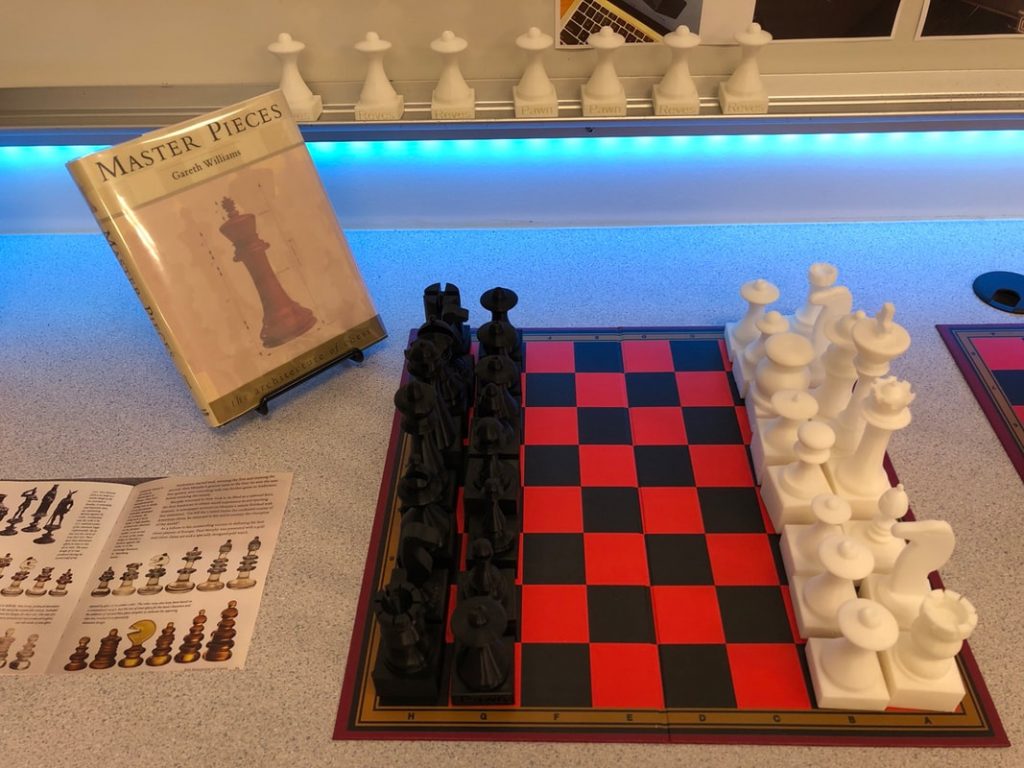
DRAFTING 12 Level III
Using advanced Architectural design programs such as Fusion 360 and Revit, Drafting 12 will let you show your skills through a series of design challenges and Independent studies. This course will focus on building a portfolio to show to future employers, or for university entry requirements.